A Complete Guide to Order Delivered Emails
Your customers crave transparency, especially during the shipping process. This is why so many brands are paying more attention to their post-purchase email strategies. In this article we’re going to focus specifically on the “Order Delivered Email,” which is a very common email, but one that shouldn’t be overlooked from a design and strategy standpoint!
What is an Order Delivered Email?
So you know that email you get after your package arrives on your doorstep? Yep, that's the "order delivered" email. It's basically a little digital pat on the back, confirming that the order has made it to your doorstep safe and sound. It's the final high-five between the customer and the seller, letting everyone know that the mission was a success.
But it's not just a one-way street. This email also opens up a channel for chatting between you and the seller. So, if there's any hiccup with your delivery or if you've got any questions, you can always hit reply. A great post purchase email strategy is all about keeping the lines of communication wide open, making sure customers are happy with their purchase from start to finish.
How to set up and design an Order Delivered Email that WOWs
For the purposes of this article, we’re going to show the process of setting up and designing an Order Delivered email in Klaviyo. Thankfully whichever email service provider you use will have similar metrics and design capabilities. There are always nuances, but this will help get you from zero to hero.
Keep in mind when designing a transactional email like the Order Delivered Email, you can’t include promotional imagery and messages if you want the emails marked as transactional so they are sent to everyone, even non-subscribers.
Order Delivered Email Flow Setup
We’re looking at Malomo’s email flow for when the shipment status update equals “delivered.” Malomo has guides for how to set up many other flows as well, but this is one of its standard flows that gets added to all new customers’ Klaviyo accounts by default. You can always replicate it on your own so here are the details.
Trigger: Shipment update is received
Trigger filter: status equals delivered
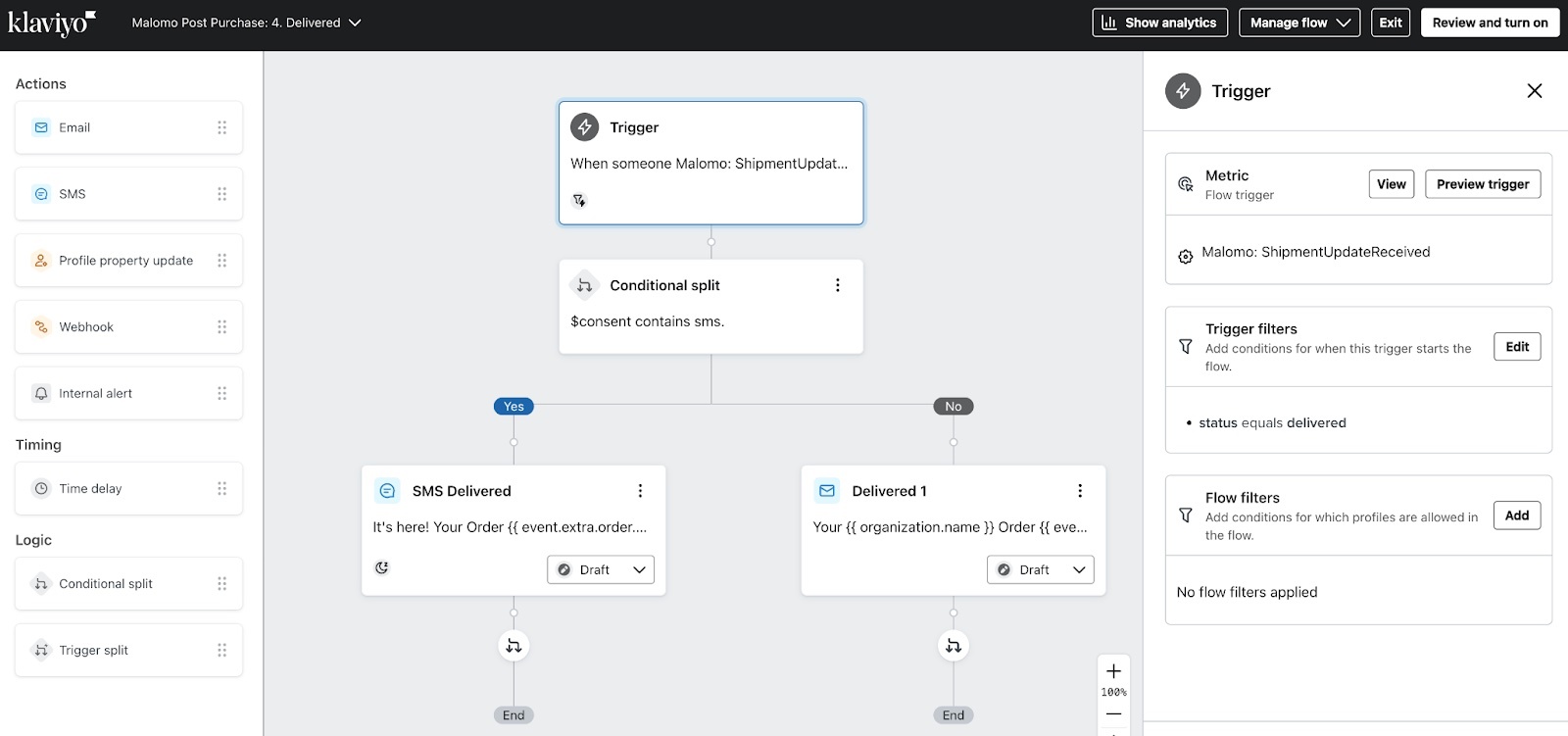
If you’re capturing SMS numbers, we recommend having a conditional split. This one defaults to sending a text message for the delivery but if no SMS number is available, it makes sure to send an email. If you aren't using SMS, move the email to the space where the conditional split is and delete the split and SMS portions of the flow.
As you can see within the flow, there are also templates provided. You can click in and edit the templates provided for SMS or email. SMS is very straightforward, so we’re going to look at the email.
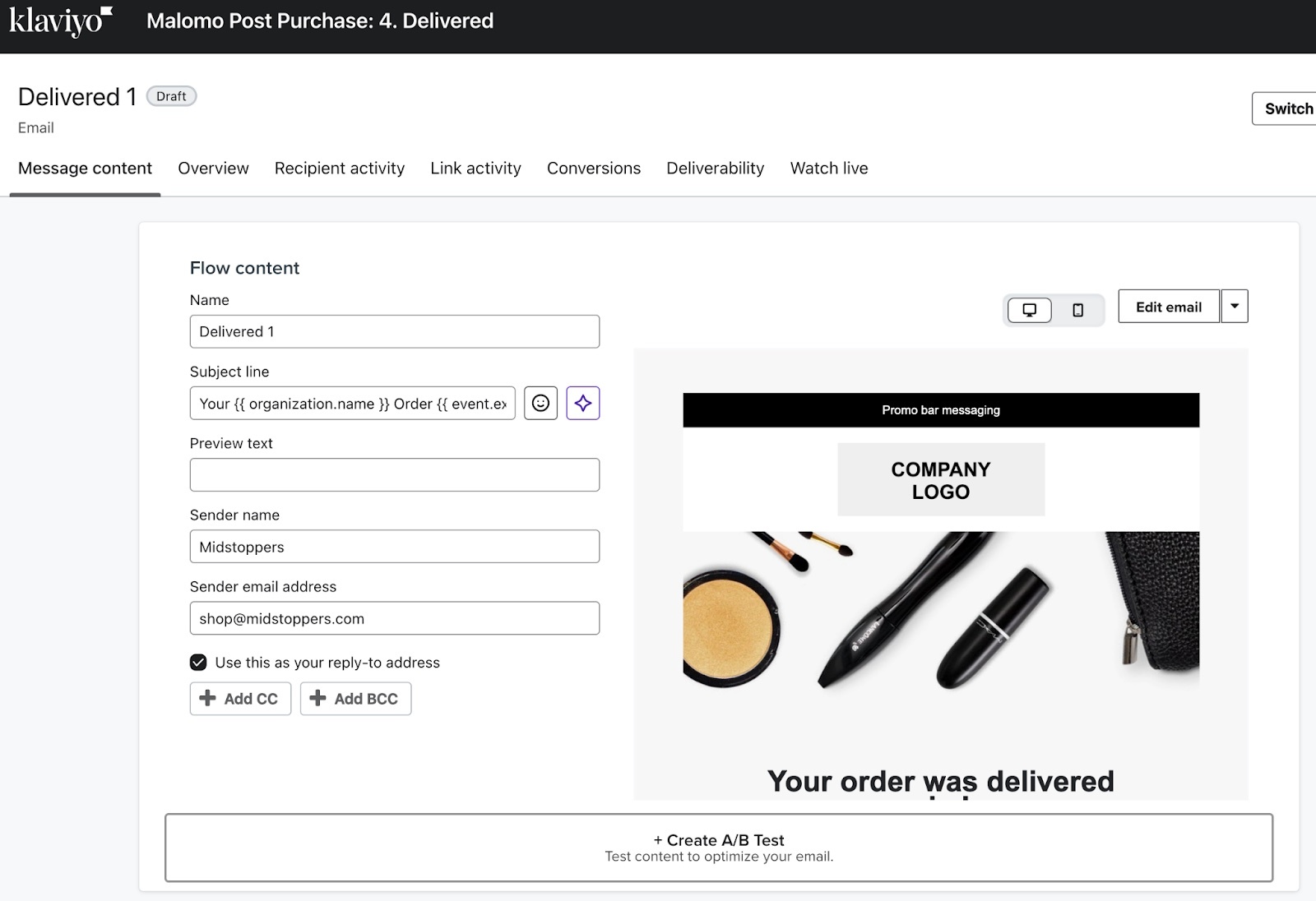
Choosing your Order Delivered Email subject Lines:
Malomo’s default subject line reads: Your {{ organization.name }} Order {{ event.extra.order.meta.shopify_order.name }} was delivered!
Some brands keep the default and some change it up. For example, you can include the order name/number in the subject line or choose to include it in the email content itself to simplify the subject line.
Here are some other order delivered email subject lines we’ve seen are:
Your (brand name) package is here
Your (brand name) delivery is complete
Your (brand) (Order name) has been delivered 📬
Yes, your (brand name) order is here. Time to gear up!
Your Item has been delivered | (order name)
A shipment from (order name) has been delivered
Your package has been delivered!
YOUR PACKAGE HAS ARRIVED
Now let’s move onto the look of the email.
Designing your Order Delivered Email
This is the top section of Malomo’s order delivered email template. What we recommend including:
Key branding elements your customers have come to expect (promo bar, logo and header image).
Very clear reminder that you’re announcing the delivery of the package (you can include the carrier or not)
And possibly, a reminder that the data isn’t always 100% accurate because many carriers can inaccurately report a package as delivered before it hits the doorstep and we don’t want extra support tickets.
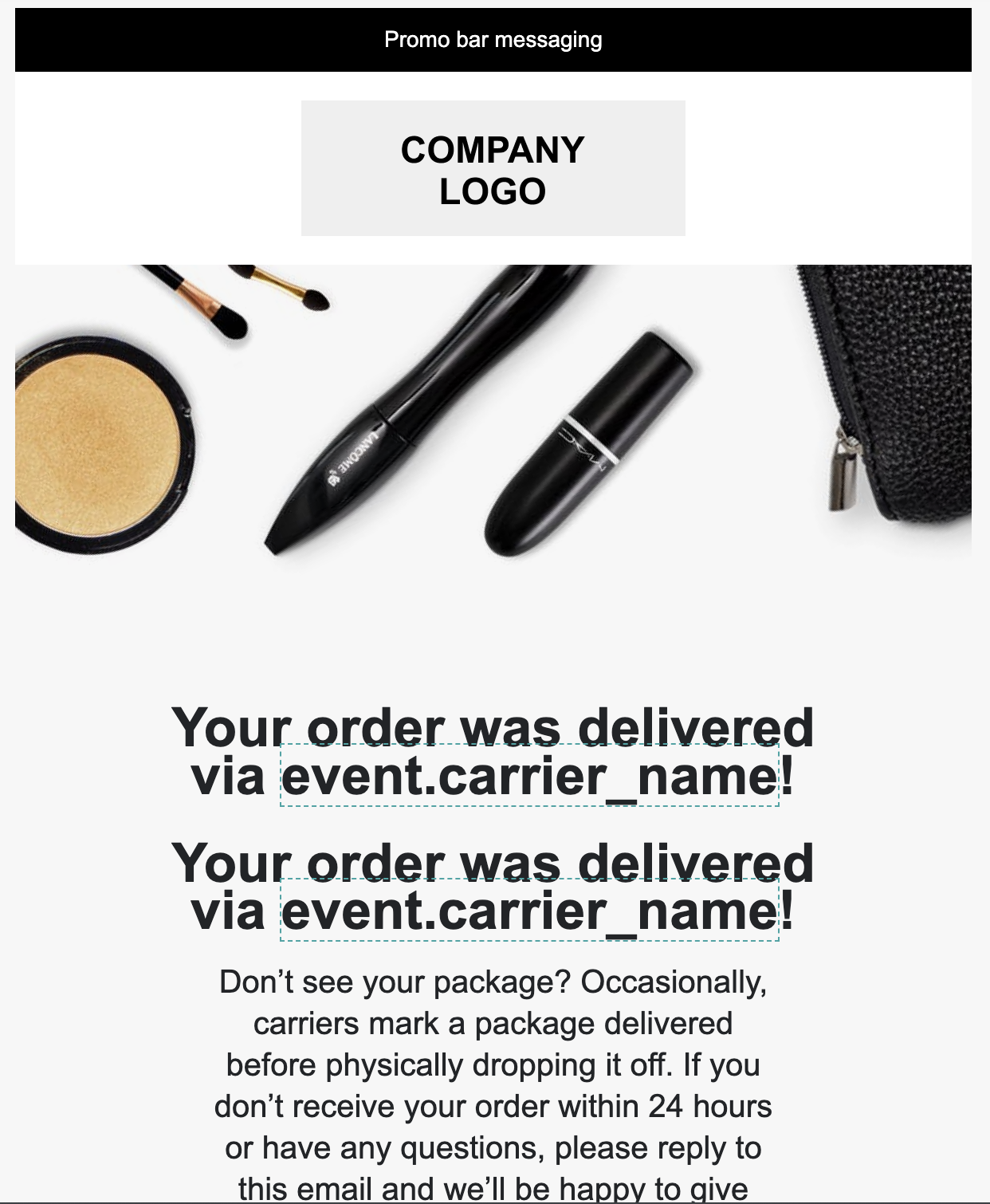
Here’s what I did:
Removed the promo bar but added a spacer to get the right spacing between my logo and the image section.
Added a block background color in all sections to get the desired look
Created an image with a caption tied to the delivery status
Time for the content section. If you’re using Malomo’s default email, step one is to update the fonts to match your brand fonts.
Now, build out the email with these recommended content sections:
Order delivered
Tracking number
Text to remind them all items may not be included in this shipment and to keep an eye out for a separate email for partial shipment scenarios, if applicable
Items in this package
Confirmed or Estimated Delivery Date
Shipping Address
Shipped By
Order Summary
Cost details table (discount, subtotal, tax, shipping, total)
View my order button
Need a hand section: give them a reminder that you’re always here for questions/etc.
Content, images and links to help/guides/product education if desired
Ideas and examples to consider when designing your email
Have some fun and lean into your brand voice
Synchro does a great job with its visuals, but its content is what makes this email reinforce all the positive reasons the customer bought its product in the first place. No regrets here!
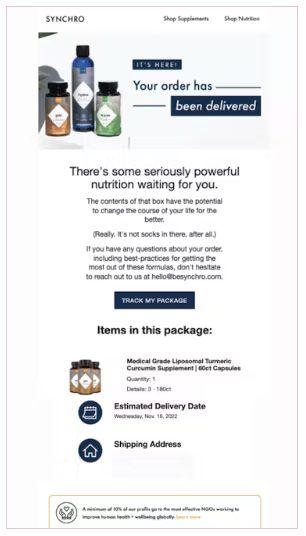
Reassure them of possible mistakes:
DRMTLGY does a great job of letting customers know that the shipment updates provided by carriers aren’t always perfect. Right away, they try to give their support team a 24-hour window before customers complain of a “missing delivery” which can many times just be an issue with the carrier itself. We see this being done by many Shopify brands using Malomo because it truly helps reduce WISMO tickets.
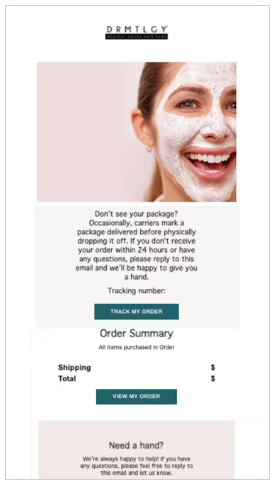
Educate your customers at the point of their delivery:
Promescent offers two ways to learn more about the proper use of its products towards the bottom of their Order Delivered Email.
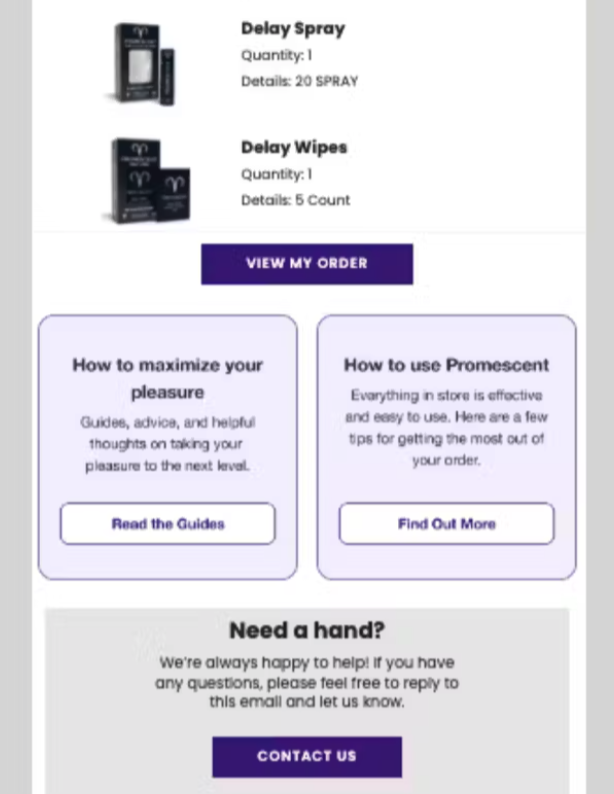
These ideas should give you plenty of ideas for how to set up your own Order Delivered Email. If you're looking to completely up-level your transactional emails, request a demo and check out our inspiration files.
Here's our list of post purchase email ideas:
Order Confirmation Email: This is the standard post-purchase email, providing customers with a detailed summary of their order, including items purchased, order number, and shipping information.
Thank You Email to Customer: Express gratitude to your customers for choosing your store. You can use this opportunity to reinforce your brand's values and provide contact information for customer support.
Shipping Confirmation Email: Notify customers when their order is shipped, including tracking information. This reassures them and keeps them informed about their delivery. You can find more details on the recommended email flows that Malomo recommends to all of its branded order tracking customers in our "Best Practices for Klaviyo Flows" article.
Shopify out for delivery notification: This alert signifies that the ordered package has reached its final stage before delivery and is currently en route to the customer's location. This is arguably the most exciting notification a customer recieves.
Review Request Email: Encourage customers to leave reviews or respond to a shopify post purchase survey on the products they purchased. This can help build trust with potential customers and improve your products or services.
Cross-Sell/Up-Sell Email: Recommend related products or accessories based on the customer's recent purchase. For example, if they bought a camera, suggest camera bags or lenses.
Reorder Reminder Email: Send reminders for products that may need replenishing, such as consumables or items with a limited lifespan. Offer a convenient way to reorder.
Loyalty Program Invitation Email: Invite customers to join your loyalty program, where they can earn rewards or discounts for repeat purchases.
Referral Program Email: Encourage customers to refer friends and family to your store by offering incentives like discounts or referral bonuses.
Abandoned Cart Follow-up Email: While not strictly post-purchase, it's an effective way to recover lost sales. Send reminders to customers who added items to their cart but didn't complete the purchase.
Product Usage Tips Email: Provide tips and tricks on how to use the products they've purchased. This adds value and enhances their experience.
Re-engagement Email: If a customer hasn't made a purchase in a while, send a re-engagement email with incentives to encourage them to come back and shop.
Want to keep learning? Check out these related resources...
- 6 Shipping Notification Best Practices to Reduce Costs and Increase Sales
- Delivery Notification Email Sample
- Shipping Notification Email
- Shipping Update Email
- Malomo x Klaviyo Integration
- Malomo x Attentive Integration
- Malomo x Postscript Integration
- Shipping Notification
- Sample Email of Delivery Notice
- Shipping Update Email
- Shipping Confirmation Email
- How SMS shipping updates improve the customer experience
- Sample Email of Delivery Notice
- Eight Creative Ideas to Beef Up Your Transactional Emails
- How To Communicate Delivery Delays To Customers
- Order Confirmation Email
- Shopify Order Confirmation Email
- 9 Best Practices for Ecommerce Order Confirmation Emails
- 6 Revenue-Generating Order Status Emails You May be Missing
- Order Email Template
- Order Confirmation Email To Customer
- Klaviyo Emails
- Create Order Confirmation Email Klaviyo
- Klaviyo Shipping Confirmation
- Klaviyo Shipping Emails
- Take your SMS strategy up a notch with Klaviyo & Malomo




