How SMS Shipping Updates Improve the Customer Experience

SMS isn’t just a great channel for getting sales and growing your ecommerce business. It’s also a great way to communicate with customers on the status of their orders. Did you know that 48% of customers want to receive SMS shipping updates?
By leveraging SMS updates, you can prevent customers from flooding your support inbox with “Where is my order?” emails and provide updates in real-time so customers always know where their order is.
In this article, we’ll cover how to turn SMS into a powerful channel for updating customers and improving the post-purchase experience.
Why should you use SMS for shipping updates?
SMS is a great channel for sending shipping updates because customers are always on their phones. With up to 98% of text messages being read by customers, it’s a great way to ensure your shipping updates are seen by the customer.
Plus, shipping updates are communications that customers actually want from you. Even if we’re hesitant to admit it, most of us are conditioned to ignore promotional SMS messages. But when it comes to SMS messages with high-value information, such as shipment updates, we’re way more likely to open and engage. In fact, most of us prefer SMS communication for such relevant updates.
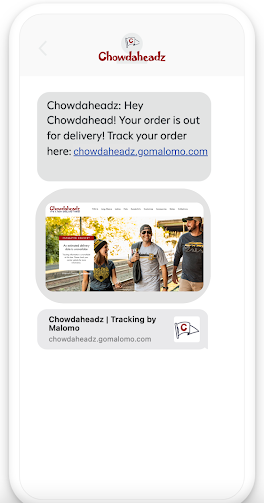
When to send SMS shipping updates
SMS is a powerful channel for communicating shipping updates, but not every update needs to be sent to the customer. For example, a customer doesn’t need an SMS letting them know your warehouse is working on fulfilling the order.
Here are the SMS updates we recommend sending:
An order is placed
The order has been sent to the carrier
The order is out for delivery
The order has been delivered
The delivery has been delayed for any reason
Using SMS shipping updates to elevate the post-purchase experience
Post-purchase is more important than ever for ecommerce brands. Customer acquisition costs are rising every year, so it’s vital to keep customers coming back. SMS is a fantastic way to keep customers informed about the status of their order.
But to truly get the benefits of SMS, you shouldn’t send customers to a carrier’s tracking page. Instead, implement a highly converting and beautifully branded tracking page. Not only does this provide your brand with an opportunity to cross and up-sell, but it also encourages another touchpoint with your customer and provides them with personalized product recommendations. Malomo even has other integrations that will allow you to further enhance your SMS strategy, like our Justuno integration!

With branded tracking pages + SMS, you can improve the post-purchase experience to keep customers happy (and drive revenue).
No customer expects a personal relationship with every brand they interact with and buy from. But leveraging SMS automation that gets ahead of potential issues is a great way to keep customers connected to your brand and happy. Not every customer will enjoy hearing their order was delayed, but most customers are understanding and will appreciate that they received an update.
SMS shipping update templates
Need some inspiration to get your SMS shipping updates set up? Here are some examples of SMS shipping templates you can use to notify customers about their orders:
Order picked up: Hey [first name]. Your order has just been picked up and is headed to a carrier’s sorting facility. Track your order here: [link].
Order on its way: Hey hey! Your order is going to be delivered today! Track the status of your order here: [link].
Order delivered: Hey [first name]. We wanted to let you know your order has been delivered. Track your order here [link] and reply to this text if you have any questions!
Order delayed: Hey [first name]. We wanted to let you know there was a shipping delay with your order. We’re working hard to get it delivered to you. In the meantime, check out the status of your order here: [link]
How to set up automated SMS shipping updates
Thankfully, setting up SMS shipping updates is easy these days. If you’re running an ecommerce store, here are the steps to get started with SMS for your shipping updates.
1. Choose an SMS provider
Your brand needs to use an SMS service in order to send out texts to your customers. We recommend Postscript or Attentive.
2. Integrate your SMS app with your ecommerce store
Once your SMS app is set up, integrate with your ecommerce platform like Shopify, BigCommerce, WooCommerce, etc.
3. Integrate your SMS app with a shipment tracking platform
Once your SMS platform is integrated with your ecommerce platform, we recommend integrating with Malomo. With Malomo, you can set up branded tracking pages to improve the post-purchase experience for your customers.
With Malomo’s shipping SMS integrations, SMS updates are automatically sent via SMS when a customer’s shipping status is updated.
Conclusion
Shipping updates might not seem like the most important thing to focus on for an ecommerce brand, but it’s worth investing in as more and more customers expect more communication and more options on where to receive those updates.
To learn how Malomo improves the post-purchase experience with SMS, request a demo or start your free trial today!
You’ve gotten someone to visit your site, find a product, add it to your cart, and purchase it - don’t lose them now!




