What is a Shopify tracking page?
A Shopify tracking page is a web page within a Shopify store that allows customers to track the status and location of their orders. It typically provides real-time updates on the shipping and delivery process, including order confirmation, shipment tracking numbers, shipping carrier information, and estimated delivery dates.
The tracking page serves as a crucial touchpoint in the customer journey, offering transparency and reassurance to buyers by keeping them informed about the progress of their orders. It helps reduce customer inquiries regarding order status and enhances overall satisfaction with the purchasing experience.
The Shopify tracking page, or an order status page, provides your customers with the ability to check the status of their shipment without needing to contact your support team. This will reduce WISMO ('where is my order') tickets significantly for any Shopify brand. You've probably seen this kind of page if you've ever shopped online. It will typically be sent to a customer through a transactional email or SMS notification (image on the left) where the main call-to-action (CTA) is to 'track my order', which typically brings customers to their tracking page. Unless a Shopify brand chooses to use a Shopify app that brands the order tracking page, it typically brings the customer to a carrier tracking page (image on the right).
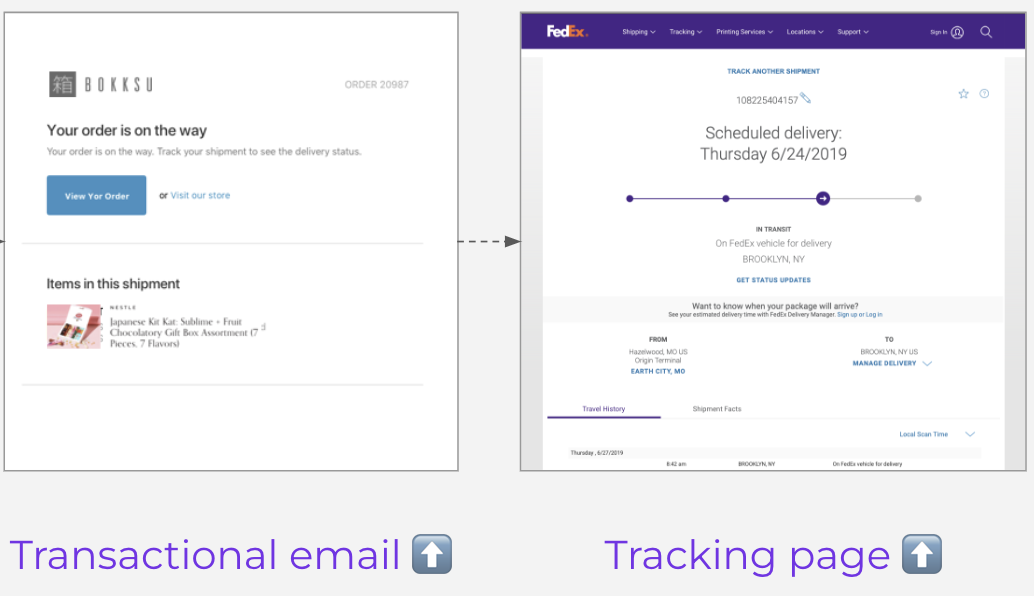
Shopify provides built-in features and integrations that enable merchants to create and customize tracking pages to align with their brand identity and meet the needs of their customers. These pages often include branding elements, such as logos and colors, as well as interactive tracking tools and proactive communication features, such as automated notifications.
If you're using a tracking page that is powered by a third-party Shopify app, the transactional email & SMS notification (left) and branded order tracking page (right) probably looks something more like this.
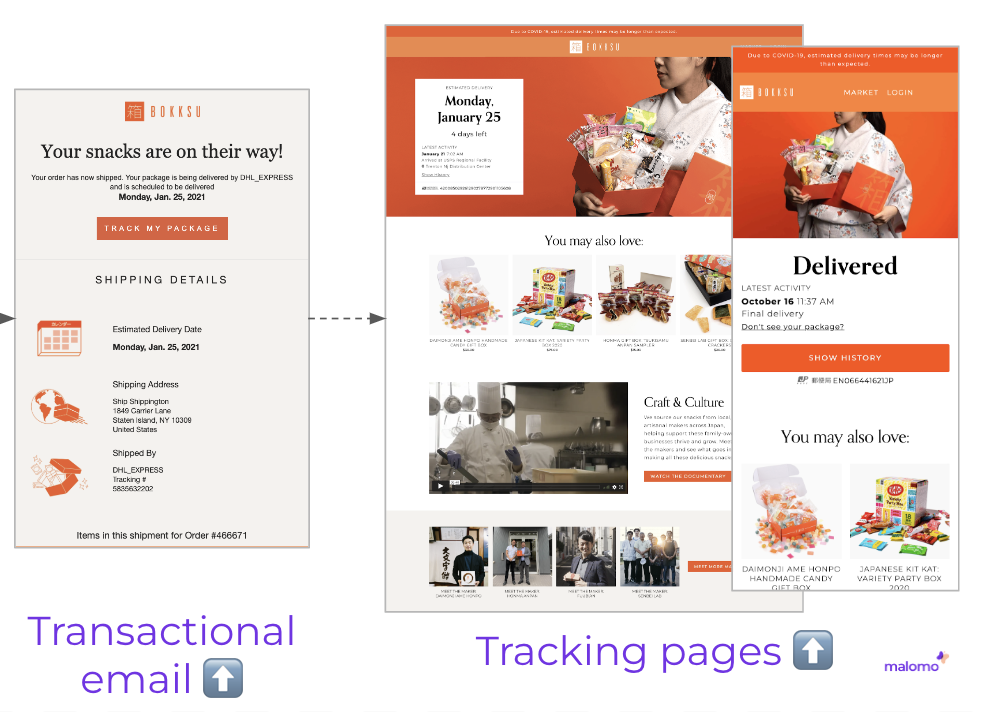
Why is a tracking page important?
The tracking page serves as a vital touchpoint in the customer journey. It bridges the gap between purchase confirmation and product delivery, offering transparency and reassurance. A well-crafted tracking page not only keeps customers informed but also strengthens your brand’s credibility.
A Shopify tracking page has many benefits for an ecommerce store operator:
- Transparency and Reassurance: It provides customers with transparency regarding the status of their orders, including shipment tracking numbers, shipping carrier information, and estimated delivery dates. This transparency reassures customers and builds trust in your brand, leading to increased satisfaction and loyalty.
- Customer Experience: A well-designed tracking page enhances the overall customer experience by keeping customers informed and engaged throughout the order fulfillment process. It reduces customer inquiries about order status and delivery times, saving time for both customers and support teams.
- Brand Credibility: An effective tracking page reflects positively on your brand's credibility and professionalism. By offering a seamless and transparent order tracking experience, you demonstrate your commitment to customer satisfaction and quality service.
- Reduced Support Burden: Providing customers with easy access to order tracking information can significantly reduce the number of support inquiries related to order status. This frees up resources and allows customer support teams to focus on more complex issues, improving overall efficiency.
- Upselling Opportunities: A strategically designed tracking page can also serve as an opportunity to promote additional products or services to customers. By incorporating upselling elements, such as recommended products or exclusive discounts, you can capitalize on engaged customers and drive additional revenue.
A tracking page plays a crucial role in enhancing the customer experience, building trust in your brand, and driving repeat business. It is an essential component of any e-commerce store's operations and should be optimized to meet the needs and expectations of your customers.
What are the limitations of a tracking page hosted by Shopify?
While Shopify provides any robust features for managing e-commerce operations, including order tracking capabilities, there are several reasons why someone might add a shipping app to their Shopify tech-stack:
- Advanced Features: Some order tracking apps offer more advanced features and customization options than what is available within the Shopify platform. This could include features like real-time tracking workflow triggers, customizable tracking pages, multi-carrier support, and integrations with additional shipping carriers beyond what Shopify offers natively.
- Specific Needs: Businesses with specific tracking requirements or unique workflows may find that third-party order tracking apps better suit their needs. These apps may offer specialized functionalities tailored to specific industries, shipping methods, or business models.
- Customization and Branding: Third-party order tracking apps often provide greater customization options for tracking pages, allowing businesses to maintain consistent branding and provide a seamless customer experience. This level of customization may not be achievable with Shopify's built-in tracking features alone.
- Advanced Reporting: Some order tracking apps will provide additional shipment analytics into carrier metrics, problematic orders, revenue generated, and more beyond what Shopify's platform offers.
- Segmenting Transactional Notifications: Shopify apps designed specifically for order tracking also tend to have more robust segmenting abilities when it comes to transactional notifications. Some platforms will allow you to segment based on customer profile (like first-time buyer and subscribers) or order status (like order in-transit or out for delivery).
How to add a track your order page at Shopify
As we've covered, there are a few ways to add a track your order page at Shopify. You can either use Shopify's native platform or you can use a third-party Shopify order tracking app. We recommend using Malomo. Below are the steps to add a track your order page on Shopify and with a third-party app for branded tracking.
Using Shopify
- Add Tracking Numbers Before Fulfilling Orders:
- In your Shopify admin, go to Orders.
- Choose an order that's either partially fulfilled or unfulfilled.
- On the Fulfillment page, enter the tracking number. Shopify can auto-detect carriers; if not, manually select from the list.
- Add Tracking Numbers After You've Fulfilled Orders:
- In the admin, head to Orders and select the number of the processed order.
- In the Fulfilled section, you can then Add tracking for the shipment.
Once the tracking information is added, customers will receive an email, assuming that option is checked, and they can follow their order directly on the order status page.
Using a Shopify order tracking app
One of the easiest options on the market is Malomo's drag-and-drop Tracking Page Creator that allows merchants to fully brand and customize their tracking page within your Shopify theme in minutes. With two clicks, your new tracking page can be up and running!
Before you can implement a beautiful branded tracking page, you will have to get on the Malomo platform. You can do so by checking out this Malomo pricing page and Malomo demo page.
Once you have installed Malomo, you can follow the steps in this video to brand your tracking page.
Want to keep learning? Check out these related resources...
- 6 Shipping Notification Best Practices to Reduce Costs and Increase Sales
- Shipping Notification Email
- Shipping Update Email
- How SMS shipping updates improve the customer experience
- Eight Creative Ideas to Beef Up Your Transactional Emails
- How To Communicate Delivery Delays To Customers
- Order Confirmation Email
- Shopify Order Confirmation Email


