What is Klaviyo?
Klaviyo is a unified customer marketing automation platform that gives eCommerce brands direct ownership of their consumer data and interactions to foster long-term customer relationships at scale. Klaviyo has a full suite of marketing automation products, including email, SMS, mobile push, and reviews for Shopify brands that want to power smarter digital relationships and surpass their goals.
With Klaviyo, brands can combine unlimited customer data with over 250 native integrations to automate personalized email and SMS communications that make customers feel seen. One of those integrations is Klaviyo x Malomo.
With the Klaviyo x Malomo integration, Shopify brands can easily send branded transactional shipping emails and texts to generate extra revenue, increase customer satisfaction (CSAT), and decrease ‘Where is my order?’ (WISMO) support tickets.
What is an order confirmation email?
An order confirmation email is an automated transactional email sent to customers once they’ve completed a transaction on an online ecommerce store. An order confirmation marks the beginning of the series of transactional post-purchase emails ecommerce brands send to their customers. Other transactional emails are triggered with shipping and delivery status updates like order ‘in transit’, ‘out for delivery’, ‘delivered’, ‘delayed’, and more.
It can be easy to undervalue transactional emails. You might be asking yourself- we’ve already made the sale, so why put in more effort? You’ll want to make sure your transactional emails are up-to-par because transactional emails are the highest opened of all email campaigns and automations. They aren’t merely digital receipts. Order confirmation emails are another opportunity to get in front of your customers, ensure their needs are met, and their order went through successfully while also being able to upsell or cross-sell other products and show off your loyalty programs or social media profile.
There are some crucial items that you need to include in order confirmation emails, including:
Name
Order number
Payment method
Name, quantity, description, and photo of the item(s) purchased
Billing summary
Shipping address
Phone number (if provided by customer)
Shipping method (Ground, next-day, etc)
Delivery date
Order tracking number
Those are the basics, but let’s get into some other best practices to make your order confirmation email stand out (and convert). And these pages do convert- one merchant saw $187k of additional revenue in just a month from their order tracking!
Order confirmation email best practices
Your organization’s order confirmation email should be unique and branded perfectly to seamlessly continue the customer journey. But there are a few best practices to keep in mind:
1. Use a witty subject line
You have to get the attention of your customers, after all! With 10, 20, or 3000 unread emails in their inbox, an order confirmation email needs to make a splash with a catchy subject. Take some inspiration from these:
Good things are on their way 🏃
Thanks for your order (you’re gonna love it!)
We received your order 👍
Your [brand] order is confirmed!
Wow, you have great taste.
2. Send the email ASAP after ordering
If you want to drive more sales through upselling and cross-selling, order confirmation emails should be sent immediately after an order is placed. It’s easiest to use an automated email platform like Klaviyo, so the email will always be sent immediately—even if you’re on vacation.
3. Provide helpful information
Of course, you need basic information like shipping address and estimated delivery, but it’s also important to provide relevant information and educational content. Some examples include:
FAQs
Help center links
Blogs, ebooks, or other related content to their purchase
Return policy information
Link to sign up for texts (if applicable)
4. Feature your best sellers and upsell
An order confirmation email is a great place to send customers to a branded tracking page featuring your best-sellers to grow sales. Upselling is the process of suggesting upgrades along with a purchased product. Post-purchase upselling could include offering complementary products with additional purchases, discounted products, or samples.
Outcome
Replace your default Shopify “Order Confirmation” email with a beautiful, custom-branded email.
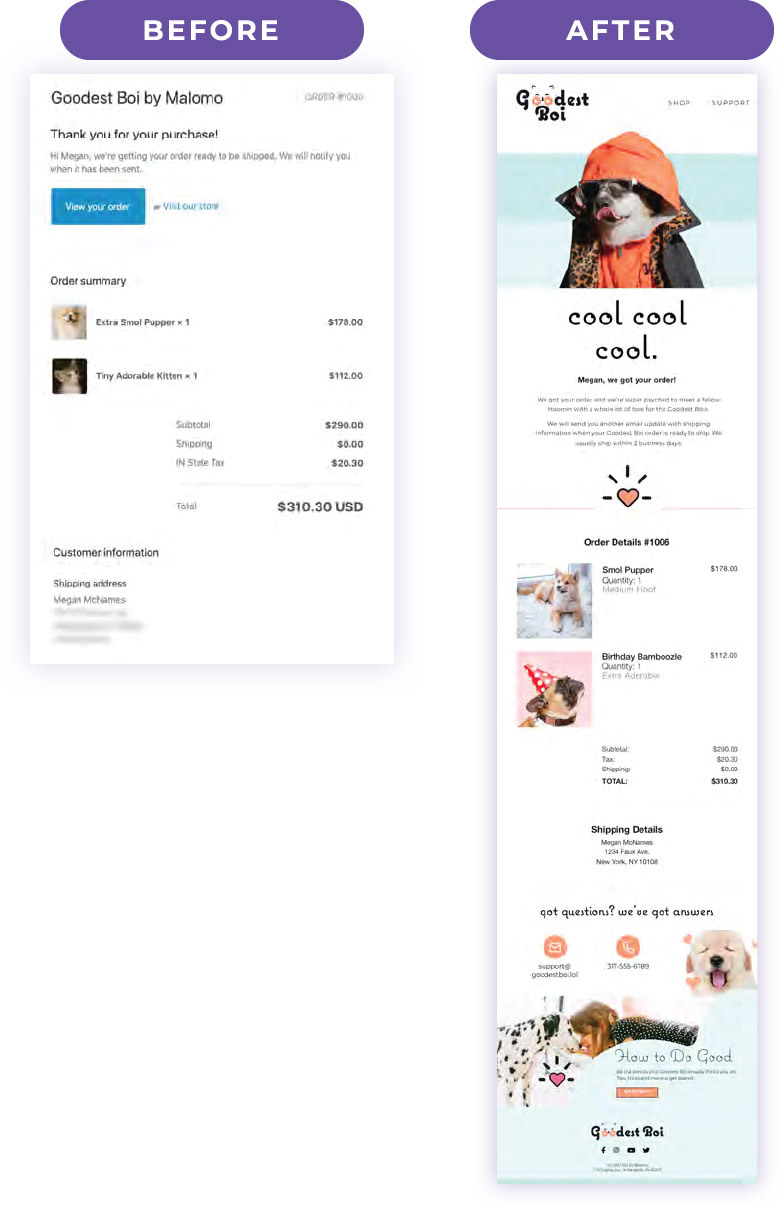
Step 1: Set Up Blocks
Create a new email template in Klaviyo. Add your menu, footer, any ads, etc.and then add the following blocks:
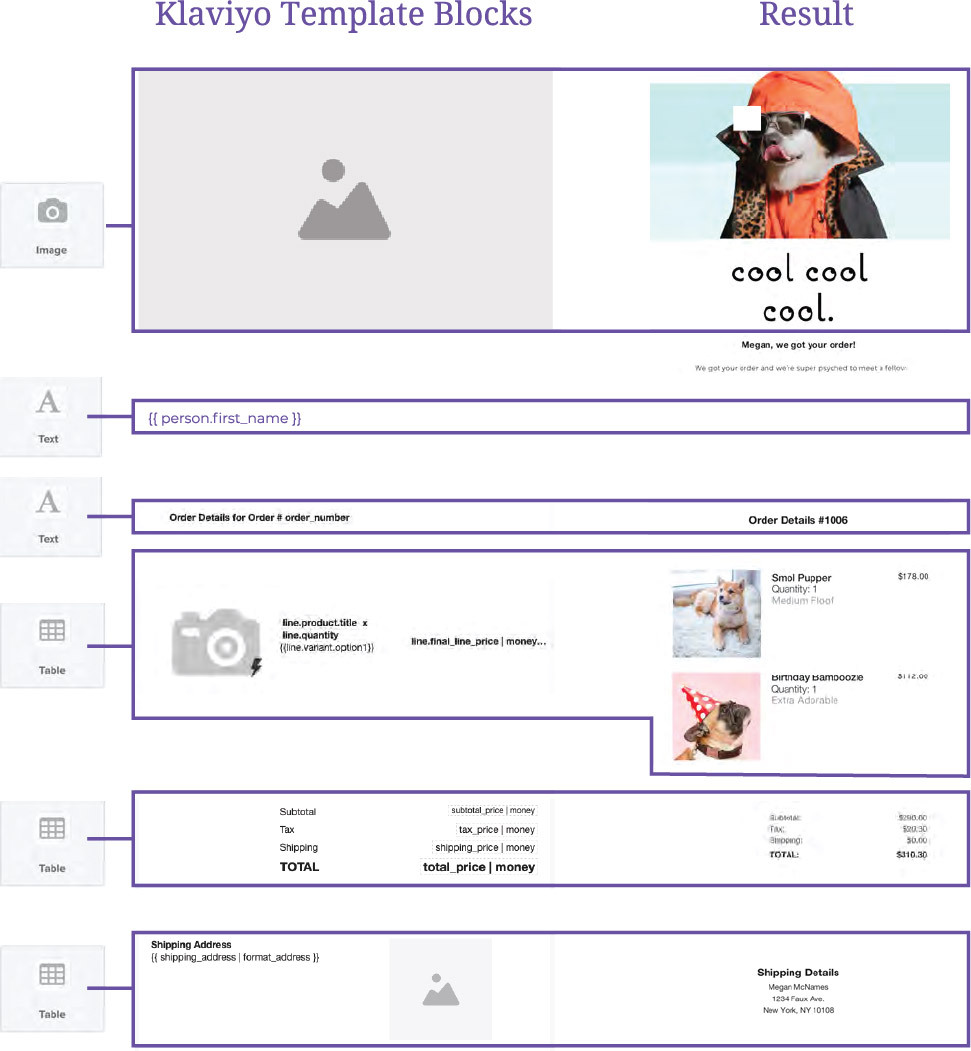
Step 2: Add Variables
To ensure each customer receives a personalized email with their own order information, include these variables in your email template:
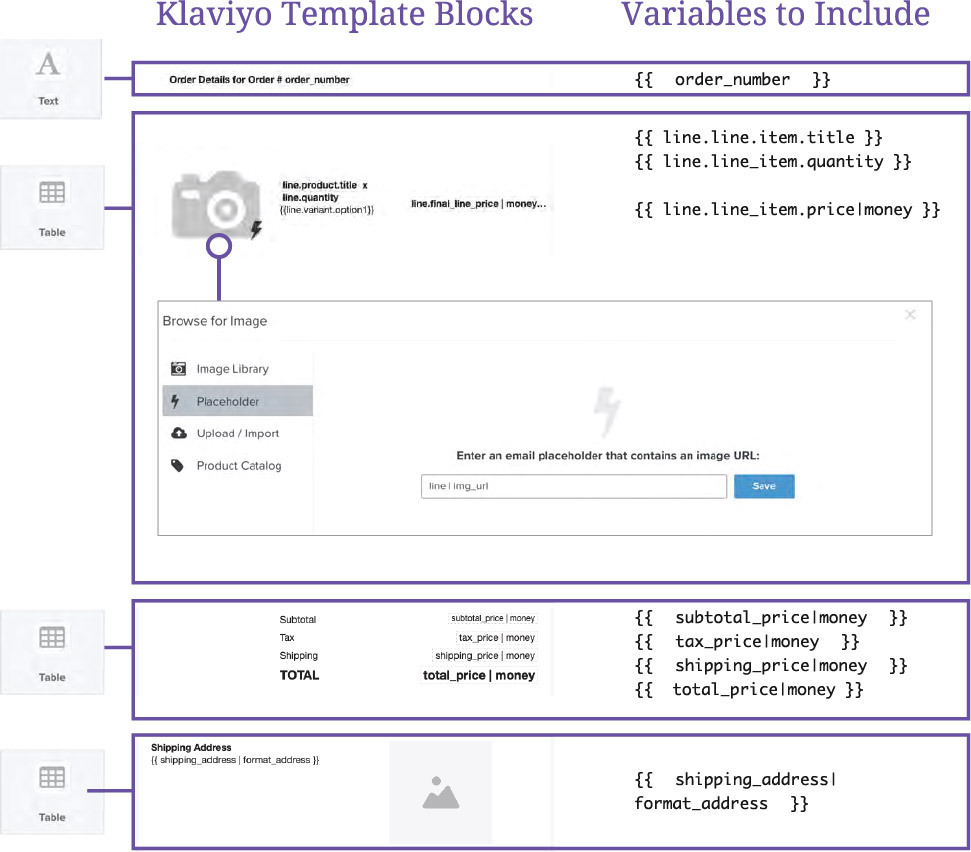
Step 3: Set Up Line Item Loop
To ensure each email includes a full list of items the customer ordered, set your line item block to be repeating:
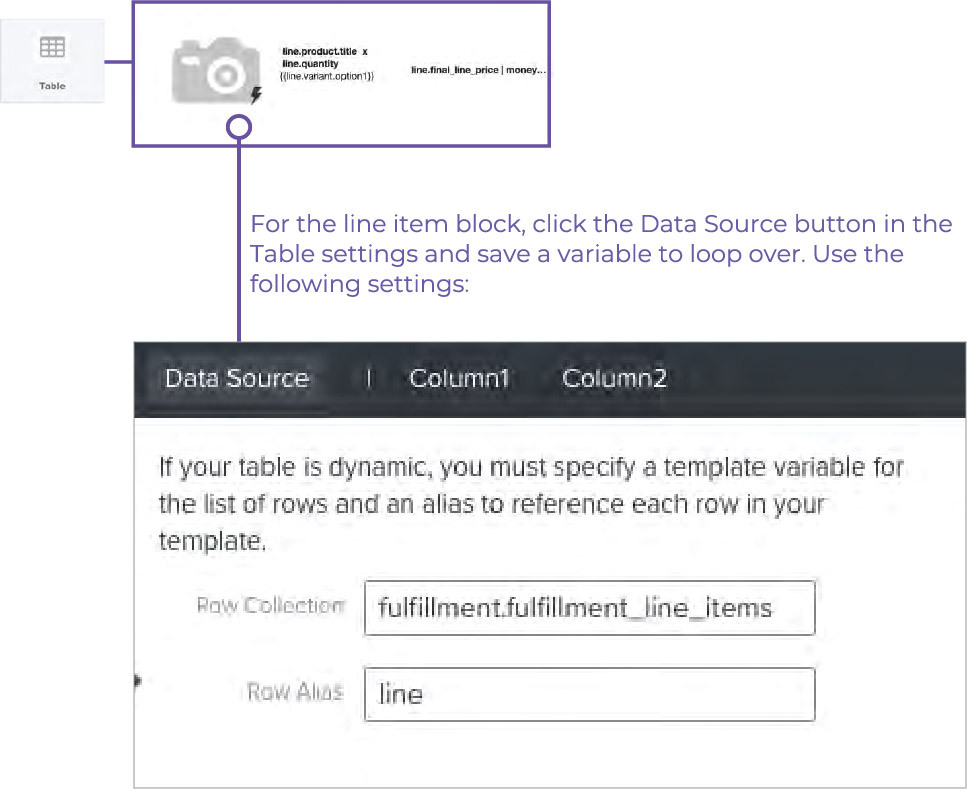
Step 4: Export the Template
Click “Edit” on your Order Confirmation Template, then “Export.” This will open the “Export Template HTML” dialogue box. Copy the HTML from the dialogue box.
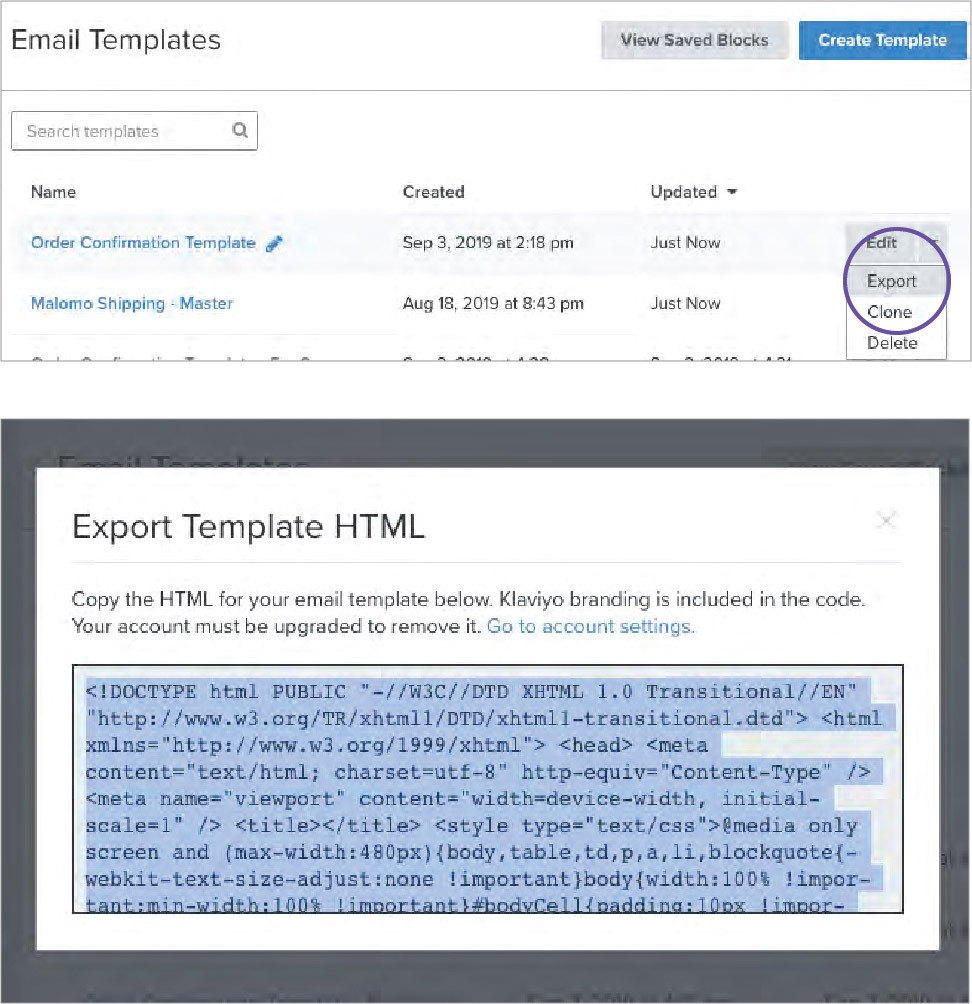
Step 5: Add to Shopify
If you use Shopify Plus, you can send your Order Confirmation Template directly from Klaviyo. If you have a regular Shopify account, navigate to the Order confirmation notification settings:
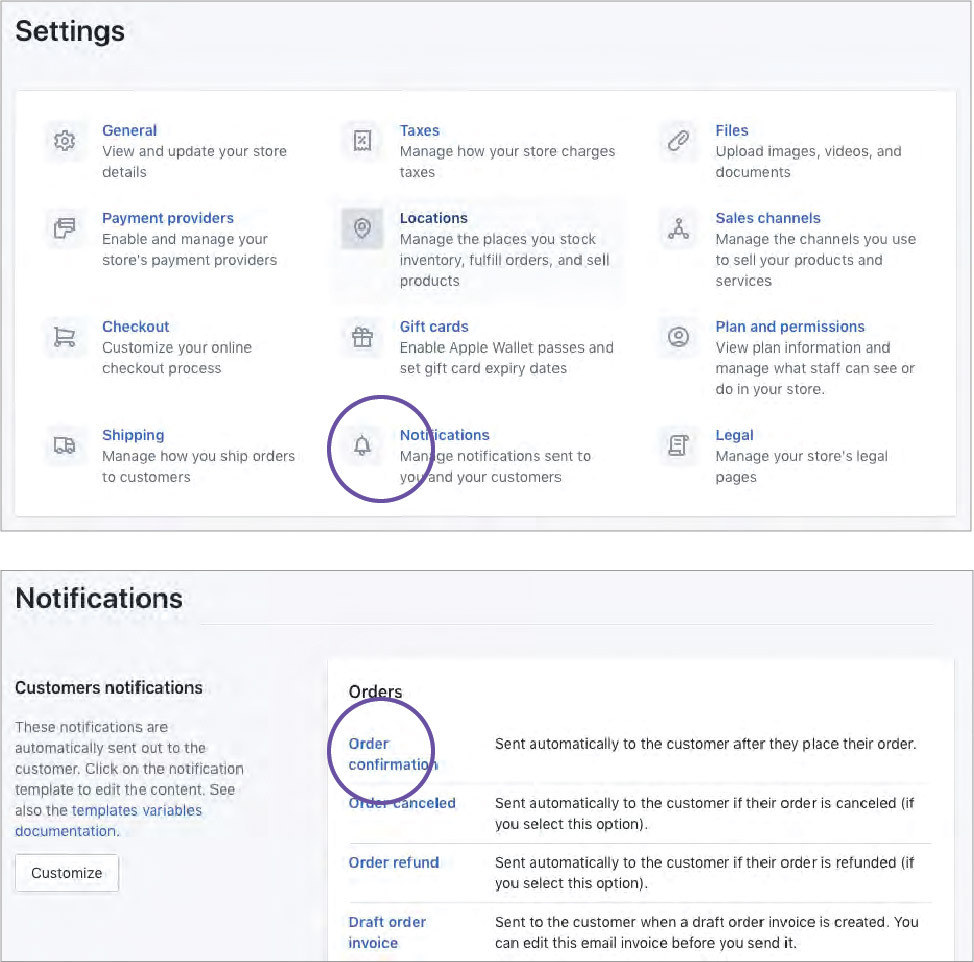
Delete the code already in the HTML box. Don’t worry, you can restore it later using the “Revert to Default” button at the bottom of the page. Paste in the code you copied from Klaviyo
Step 6: Preview & Save
Click the “Preview” tab to preview your email. If it looks good to you, save it! You’re all set!
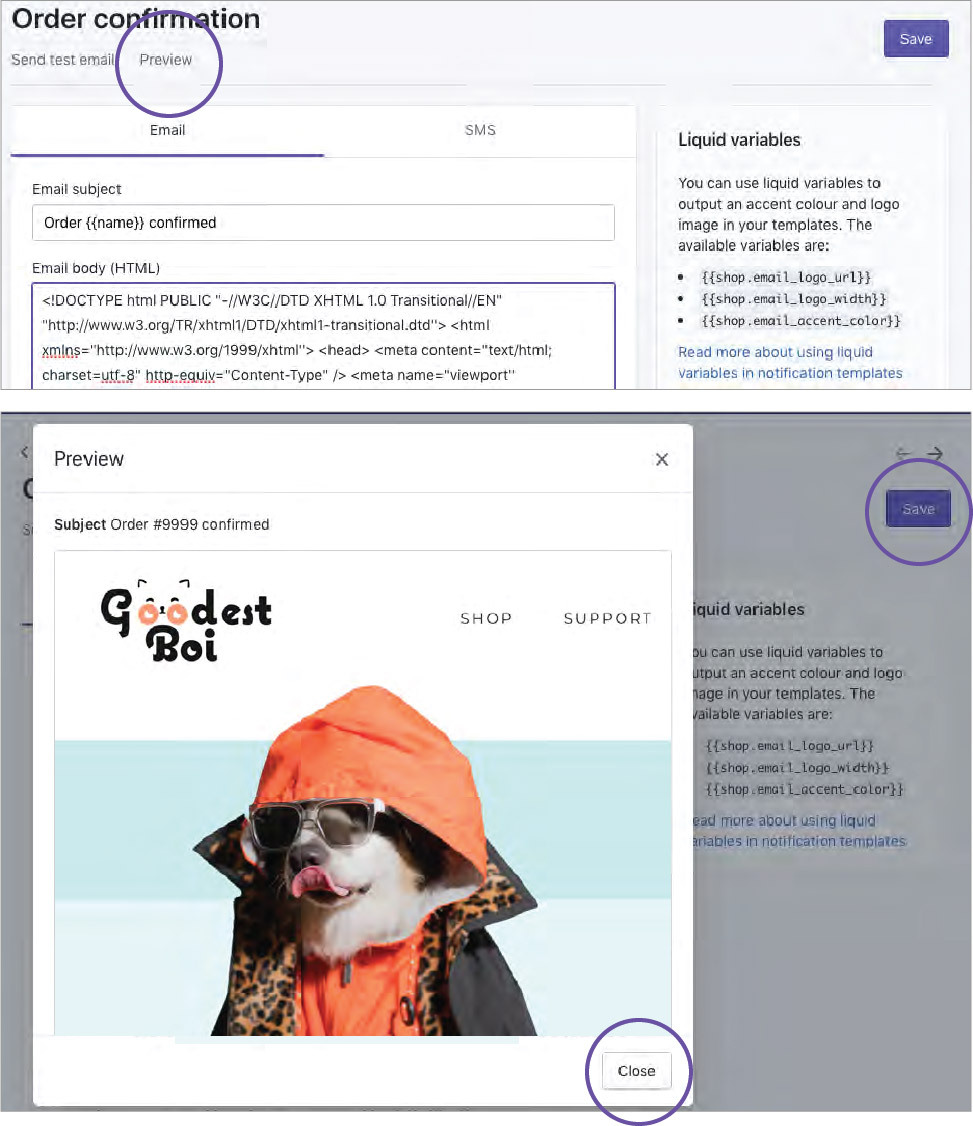
Customers who track their packages check their tracking page 3.2 times per order. What are your customers seeing?
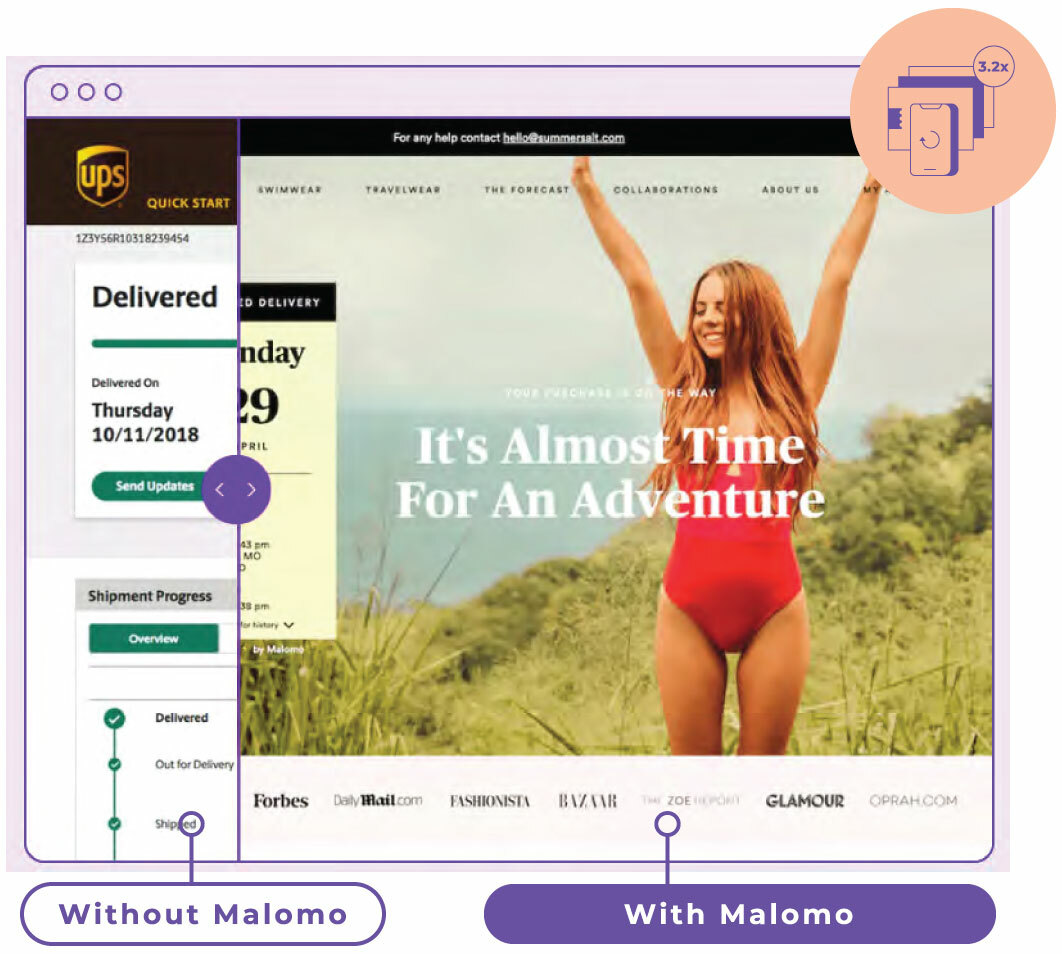
Harness the power of 2 leading Shopify platforms
Klaviyo’s platform allows brands to craft personalized, eye-catching order confirmation messages to foster customer engagement. And together with Malomo, your Shopify brand is destined for victory.
Did you know that 20% of your total traffic is from your order tracking pages? This means that if you’re not using a Shopify app like Malomo, you’re sending that traffic to a carrier page (think USPS or FedEx tracking). So ask yourself, how do your customers find their order tracking pages? Order confirmation emails. How do you make your order tracking experience better? You integrate Klaviyo with Malomo.
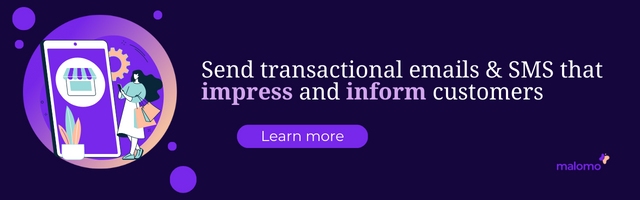
Shopify brands can get more out Klaviyo by using Malomo, including:
Controlling the post-purchase experience: Create Klaviyo flows based on carrier shipment statuses and use specific events to trigger automated emails and texts.
Personalizing the customer journey: Personalize shipping notifications with just a few clicks. Malomo’s Klaviyo integration allows brands to segment transactional shipping emails and texts based on customer behavior, purchase frequency, and more.
Converting more customers: You could send your customers a generic tracking page. Or you could send them a stunning branded tracking page that drives revenue, boosts customer engagement, and fosters customer loyalty. The choice is yours.
